By Conor O'Neill | June 18, 2007
We’re had some feedback from non-Twitter users that they’d like to try out LouderTweets but the original instructions were a bit obscure. Here is the step by step.
- You don’t need to have a LouderVoice account
- Sign Up for a Twitter account here. All you need to provide is name, username and email address
- You don’t need to invite anyone else in so skip that step
- Go over the the “review” user’s page here
- Click the “add” button to add them as a friend
- You’ll get an email shortly afterwards saying that “review” has added you as a friend too
- Go to your main twitter page and enter a review in the box as follows:
- @review 5 Barry’s Tea. The finest cuppa you are likely to find
- So the format is simply @review SPACE Rating SPACE Item Name PERIOD SPACE Review Text
Here is an example
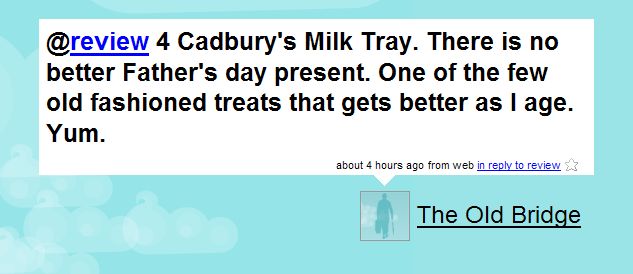
Click the update button and you are done
Within thirty minutes that review can be searched for over at LouderVoice
Here is an example of that
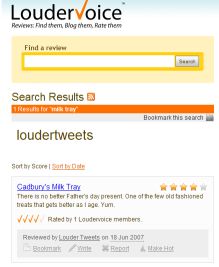
LouderVoice members can then rate your review, bookmark it or add it to a collection of bookmarks they are building and sharing with others. e.g. Taste of Dublin Reviews
That’s all there is to it. Keep them coming!
comments powered by Disqus

