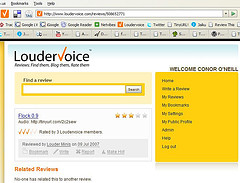By Conor O'Neill | July 9, 2007
We thought we’d have some fun with Dave Winer‘s TwitterGram idea. You can upload MP3’s to TwitterGram and the service will send a Tweet on Twitter with a link to it so that people can listen to it. Robert Scoble did some reviews using it and we realised that it can work perfectly with LouderVoice via LouderTweets/LouderMinis.
If you want to do an audio review it really is trivial.
Sign Up on Twitter
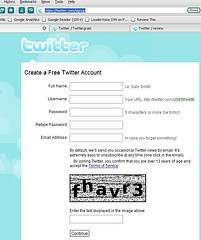
Add the Twitter user “review” as a friend
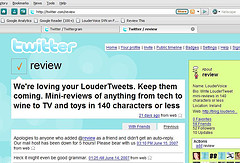
Add the twitter user “twittergram” as a friend
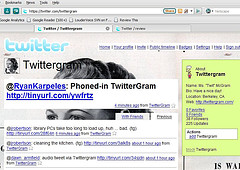
Record your review as an MP3. I use Audacity on Windows. Please suggest better/easier tools in the comments! We’ve also had good success with Evoca, an online recorder, so you don’t even need to install anything.
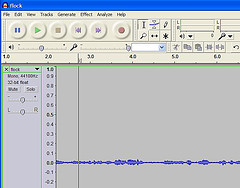
Go to TwitterGram to upload your MP3
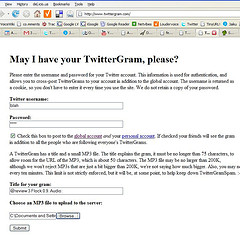
The Title of the TwitterGram must be in this format:
@review 5 Heroes TV Series. Audio:
So that’s: @review Rating1-to-5 ReviewItem Period+Space Audio:
Upload!
You’ll now have a new Tweet on twitter with a link to your MP3.
Within thirty minutes, that review can be found, rated, bookmarked and grouped on LouderVoice.
Let us know how you get on.
As with all the recent Louder* features, this is experimental. We’ll soon be adding the ability to properly associate your Twitter (and other) usernames with your LouderVoice username. For the moment you don’t have to be a registered LouderVoice user to try these features out.